Payment Options
Shopping In-Store
Paying with your Credit CardIn-store, we accept EFTPOS, as well as Mastercard and Visa. Just tap your card and go! It couldn’t be easier.
Paying with Apple Pay
If you’ve got an iPhone, and your bank offers Apple Pay as a payment option, simply install the Apple Pay wallet app on your phone, enter your bank account details and you’re good to go. Apple Pay lets you tap your phone (or even your Apple Watch!) instead of your card. Click here to find out more about Apple Pay and how it works.
Paying with Google Pay
Android users, you’re in luck. Google Pay makes everything about shopping and paying for your purchases a total breeze. Once you’ve got the app set up with your banking information, you can tap your Android-compatible phone at the checkout to pay for your in-store purchases. It’s easy, fast and super smart. You can use Google Pay online as well - just select it as a payment option during the checkout process. Click here to find out more.
Shopping Online
Paying with your Credit Card
Online, we accept Visa and Mastercard as payment options. Just enter your credit card number, the name on your card, your card’s expiry date and your card’s CVV number – you’ll find it on the back of your card. Here’s how it’ll look on our website:
Paying with PayPal
PayPal is a free and secure service that allows you to pay for online purchases securely and quickly. There’s no need to remember your card number every time. Once you’ve created a PayPal account, just login and select your bank account or card and PayPal will take care of the rest. Curious about PayPal? Click here to find out how it works.
Paying with Afterpay
Afterpay lets you pay for your order in four equal instalments rather than all at once. It’s interest free – and the best part? We’ll send your order as soon as your initial payment has cleared. There’s no lengthy approval process and no forms to fill out – and naturally, it’s secure and easy to use. It’s really straightforward – click here to find out more!
Paying with Zip
Zip is a safe, simple and completely interest free way to get what you’re after and pay for it later. Applying for an account is a breeze, and Zip is totally flexible, letting you pay back your balance whenever you like, as long as you take care of the minimum monthly payment every month. Plus, we’ll send you your order right away. Click here to find out more.
Zip is also available for in-store purchases. Speak with our staff next time you visit your local Habitat if you'd like to know more.
Paying with Shop Pay
The Habitat website operates on the Shopify platform, and Shop Pay is a payment method that's designed specifically for Shopify stores. When you shop at Habitat and other Shopify stores, Shop Pay fills in your checkout and payment information for you, so you can speed through the payment process. It's really easy to use - you can find out more about Shop Pay here.
If you're new to Shop Pay, click the Shop button during the checkout process to sign up. Otherwise, just log in and you'll have paid for your order in less time than it takes to say "yay"!

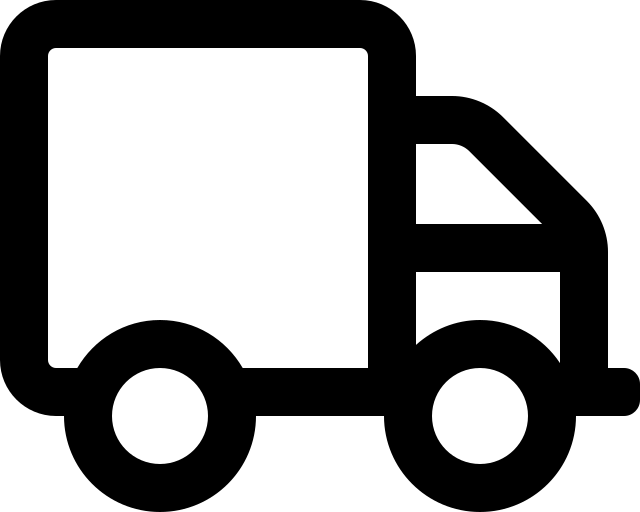 Free metro shipping over $49*
Free metro shipping over $49*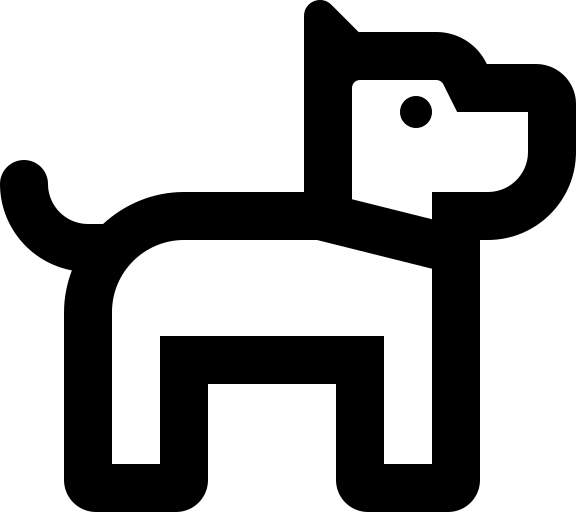 In-Store Grooming Studios
In-Store Grooming Studios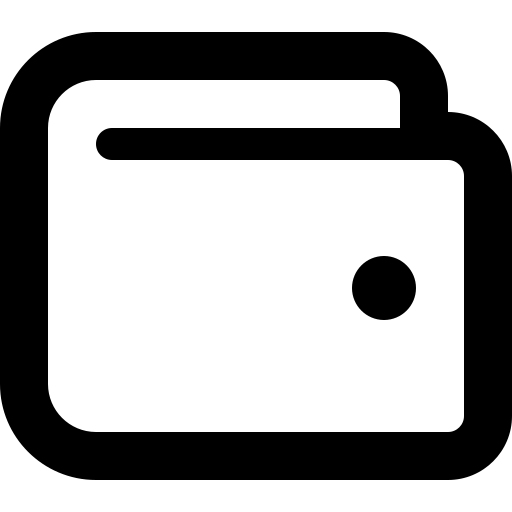 Zip and Afterpay Available
Zip and Afterpay Available
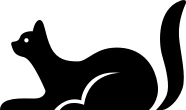
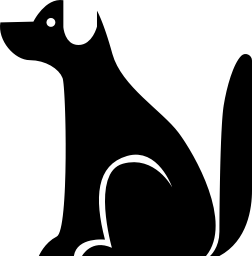
 Find your local Habitat
Find your local Habitat
 In-Store Services
In-Store Services
 Support
Support
 About us
About us



